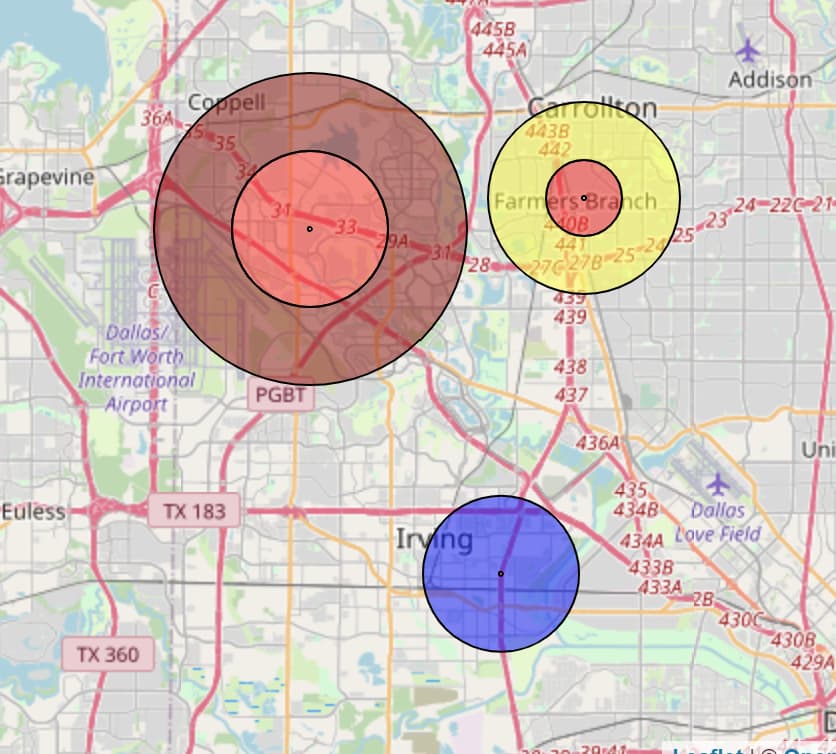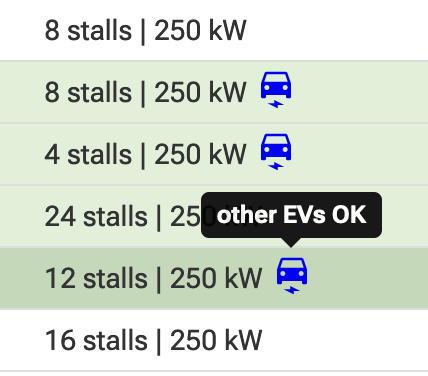Hi everyone,
I’d like to propose some changes to the marker symbols used on the map. My intention is to provide more detail on changes to site statuses, without over complicating the design.
Current progression: Blue dot > Orange cone > red dot.
I’d like to suggest that:
(a) Cone becomes more of a triangle symbol to make it more abstract, less literal. That way variations on the triangle can symbolise “pre-build” status. I think colours can remain, as they provide continuity with the existing icons. So:
- Blue triangle = permit
- Orange triangle = construction
Others have suggested another icon for “unconfirmed activity”, suggesting that people keep an eye out at this location. This could be a white triangle (i.e. “blank slate”).
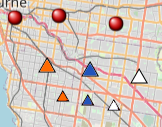
Just an example - I am no graphic designer! A couple of sizes shown. The final version would no doubt be tweaked in several ways to match the style of the dots.
In addition, a lot of sites sit at permit/construction phase for a while. I suggest that after a period of time (6/12 months) these icons become partially transparent, to indicate the data is dated. This could be automatic based on the age (perhaps 6 months = 25% transparency, 12 months = 50% transparency, 18 months = auto-delete or auto-hide).

Then we move on to the “active” sites (red dot).
I suggest we don’t need a separate marker type for “limited hours”, this can be specified in the site information.
Activity that does occur, which is worthy of highlighting, is site expansion. This is kinda tricky to display at an already active site, but I’m thinking something like:
- site undergoing expansion - red dot (as now) with an orange “plus” symbol in the corner. (orange to match the construction cone colour)
- site recently completed expansion - red dot with a red “plus” symbol in the corner
As with the “fading” permit/construction markers, the “red plus” symbol would return to normal red dot after a certain period (30-60 days?)
Examples of how the “plus” would look (I’m quite obviously no graphic designer, but just playing about)

Maybe with triangles? (to keep consistent with the orange triangle symbols? But a recently expanded site isn’t under construction any more…)

Expanded sites could be triggered to appear on the “changes” log.
Finally, the temporarily closed and permanently closed sites could be changed from dots, to something to show they are unavailable (like an X shape).

I haven’t really thought about the green “custom” marker, but if this was changed to something else, it leads to another possibility: Only active sites would be marked with dots. This would lead to the possibility of using different colours to mark different attributes (whether this be: speed; stall count; age; whether it is Tesla only or all EVs; or anything else) without confusing things like permit sites, closed sites. Definitely not something I’m proposing now, but it tidies things up, so the discussion to be had in the future.
When I was coming up with the shapes, I didn’t want to make them too complicated, but I also wanted to make it obvious what they represented. If you know orange means construction, and a plus means “more”, the meaning should be clear.
This all sounds like extra work for editors, with so many states to track, but most of these would be automated (so extra work for the coders… sorry ![]() ) - the only new one is the white triangle, whatever it ends up being called… and not many sites would be affected… The expansion changes, we already track, just that we used the free text field.
) - the only new one is the white triangle, whatever it ends up being called… and not many sites would be affected… The expansion changes, we already track, just that we used the free text field.
One challenge with the expansion one - do we want to record past site expansions? So that the “stall count” graph is accurate? I assume this would mean a re-write of the database structure.
Any other comments, observations, thoughts?